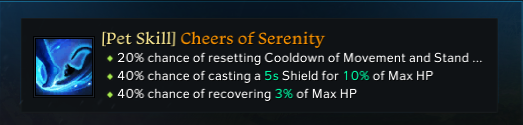Pet Guide
Last Updated:October 9, 2024|Change Log
Introduction
Pets in Lost Ark are a part of creating unique looks and a sense of accomplishment within the game. Your pet companions provide you with helpful effects and functions that can be used from anywhere. Let's learn more about them!
Pet Overview
Owning a pet provides multiple functions and effects to your character that help in PvE and outside it. A free pet can be obtained from the guide quest:Learning About Pets in your Quest Journal(J). Gain access to pet features by pressing ALT+P or CTRL + right-clicking your pet and selecting Pet Info.
Pet Functions
Pet functions allow you to gain access to many features that let you use them remotely. This can be done even in raids & abyssal dungeons. Crystalline Aura is required to gain access to Pet Functions. Benefits include:
- Pet Inventory - a separate inventory that grants an additional 50 slots.
- Remote Storage - grants remote access to your Roster and Personal Storage.
- Remote Skin Storage - grants access to the Roster and Personal Skin Storage.
- Remote Mail - receive and send mail from anywhere.
- Remote Repair(Item) - lets you repair your equipped gear remotely.
- Remote Repair(Trade Skill Tool) - lets you repair your trade skill tools remotely.
- Refaceting - lets you reforge your gems remotely.
Pet Effect
Pet Effects provide you with a defensive and offensive buff that increase certain stats of your character. These buffs can be freely changed at a Pet Management NPC found in all major cities.
- Pet Effects can be retrained for free an unlimited amount of times.
- You can select, which Pet effects you want to keep active.
- The pet needs to be summoned for the effects to be active.
Basic Stats
Auto-Looting Items is a base feature of a pet which is available for free at all times. Press the cogwheel to set up auto-loot filters for specific item tiers, levels and ranks. Your pet needs to be summoned for auto-loot to be active.
- Loot Currency - includes picked up currencies like: Silver, Gold, Shards and other currencies.
- Adventurer's Tome - automatically picks up collectible items.
- Island Materials - filters any island related currency.
- Gear and Items - lets you filter gear, materials and consumables by tier, rarity, item level and level requirement.
Additional Pet Functions and Stronghold
To unlock, you'll need to have your Stronghold unlocked. Bring up the Stronghold UI button (CTRL + 1) and complete the Pet Ranch Quest.
Ranch Overview
You'll be able to obtain Jam Cookie when working on the ranch to exchange for many items. Recover your pets through the Ranch tab and send them to work to obtain XP/Cookies through the Cookie Workshop, simple!
- Totocookie: is a vendor and will take the Jam Cookie you've obtained from the Pet Ranch and exchange them for other items.
- Dispatched Chromarong: will help you place your Pets in the Ranch or the Cookie Workshop.
- Minky, Protector of Pets: will exchange Rapport Gifts for Vitameow.
- Working Achatemeow: manages Pet functions; retraining, upgrading, or changing Pet Skills.
How to obtain cookies?
Cookies can be obtained by dispatching your pets through the pet ranch function. You can dispatch up to 4 pets after researching the 4th slot.
- Pet food can be obtained through the cash shop or with the affinity exchange in the stronghold.
- Unlike dispatch, there are no ranks, so you'll always get the same amount of cookies.
- The higher the pet tier, the more cookies you'll earn from them.
How to level up your pets?
The best way to level up your pets to legendary status would be to feed them Pet Expertise Potions from the Shop. You can also level them faster by overfeeding your pets with Vitameow. While working in the ranch, the pets will gain passive XP. Feeding them with Vitameow allows them to work longer.
- Overfeeding a singular pet will allow you to basically run them for several days for max XP and Cookie gain.
- You should be using these Cookies for the RNG token box for the Legendary Upgrade.
- There is a chance for your pets to randomly become "happy" while recovering on the ranch, allowing them to work for extra XP and Cookies for a set duration.
Legendary Pets
To promote a pet, you'll need Pet Expertise Potion through the pet exchange, similar to shard bags. Once filled, you can promote it with Pet Growth Tokens. You can get tokens through the happy pet box in the exchange.
- 100,000 EXP is needed for promotion through Expertise Potions
- 30 Pet tokens through the Pet Box exchange.
On top of that, legendary pets provide additional stats through a new skill you unlock. You can pick between 5 different skills for your new legendary pet. Pick the correct one accordingly for your build! It will cost around 20 Crystals at the Pet Management NPC.
All skills will have 3 lines, with the last 2 lines being the same. One of 3 of the skills will be applied when in combat. Only one of the lines can proc (around 90 sec cooldown).
In general, Cheers of Heart seems to be generally the best for the HP. Cheers of Resonance might be ok for some classes like Bard.
View the skills below.
Other Rewards
Other rewards range from cards, cosmetics, battle items, inventory, and pet skins.
- Pet skin change (make your pet look like another pet)
- Pet bag upgrade (more inventory slots)
- Cards Packs
- Battle items
- Cosmetics
Summary
- Pets are an important assets that grant you stats and additional quality of life.
- Legendary pets provide additional stats that could be useful for your build.
Credits
Written by Starlast
Reviewed by Yaen