TLI Builder Update and Build Database
We're happy to announce that our Torchlight Infinite Builder is updated for the Whispering Mist Season, and we now have a brand new public TLI build database. Here you can browse builds from our team and members of the community! If you're feeling theorycrafty, you can even try your hand at saving one and sharing it.
Browsing Builds
First up if you want to window shop you can browse our build database by going to our Builder and selecting "Browse". Here you can find builds from Maxroll members (denoted with a checkmark) along side builds from the community.
You can use a variety of filters to sort the build options in our database:
- Class - Use this to select your desired Hero or Hero Trait.
- Category - This is for the content you want to experience with general options like Netherrealm and more specialized ones such as City of Aeterna or Deep Space farming.
- Season - Filter builds by season, older builds from Twinightmare are under Season 5 but once Whispering Mist begins this option will default to Season 6.
- Search - You can also type in the search bar to find things, which supports a variety of keywords such as using "Rehan" to find builds for both Anger and Seething Silhouette. Or searching "Savage Charge" to find everyone playing a Train build.
- Rating - If you're enjoying a build or have some interesting ideas be sure to give it a rating to push it towards the top of the list.
Importing Builds
You can quickly and easily import a build into the TLI Builder directly from the game. This is not done via the build sharing code but instead via an Account Code which makes it easy for you to import all of your characters. This code lasts 30 days but can easily be refreshed via the Account Code menu.

First, go to the settings menu and select "Account Code." Here you can generate an account code and then copy it to your clipboard. This is the code for your account and allows you to access all of your characters.

Then on our TLI Builder click the "Import Character" button from the top menu. Enter your account code here to see a list of all your characters. After that, simply select your desired character to import the full build including Items, Traits, Talents, Skills & Passives, Divinity Slates, and Pacts. If you have characters in multiple regions you can use the drop down menu on the left to select your server.
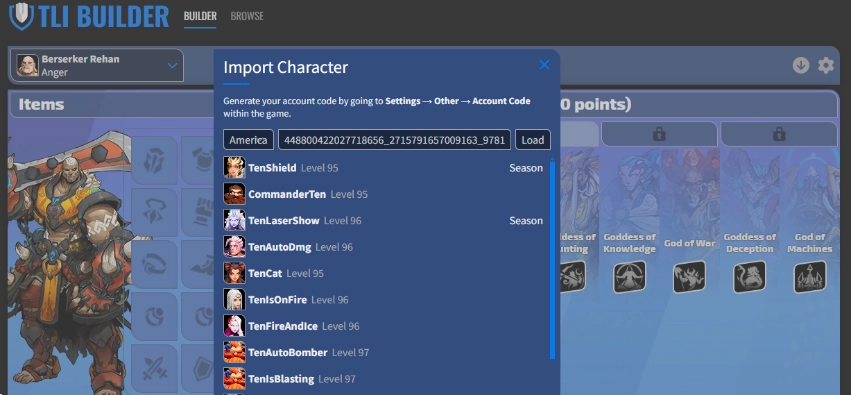
Saving and Sharing
After importing your build of choice feel free to tweak things. Fix that blemish you never got around to replacing or make a few adjustments to those pesky Divinity Slates! After that it's time to save and share your creation. For this part, you'll need to be logged into your Maxroll account. To save go to "Settings"

- Start off by checking the "Public build" checkbox.
- Then select the Season (this will be the newest Season by default).
- Pick the Category, think of this as the sort of content you think is most appropriate for the build.
- Then select the main skill (in this example, Groundshaker).
- If you have a Youtube or Twitch feel free to link some content showcasing the build.
- After that, a name will be generated based on your Skill, Category, and Hero Trait.
- Public Build profiles show up in Gold after being saved.
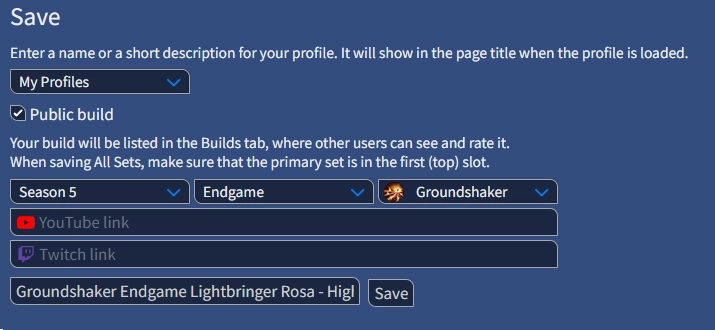
From there your build is publicly searchable on our TLI build database. But you can also share your build manually by copying the URL, for example here's the Rosa build shown above: https://maxroll.gg/torchlight-infinite/builder/5sc70p97.
If you ever need to change something or want to update your build simply load the profile then select the "Update existing profile" option. When you do this the URL remains the same making it easy to share with your friends.
Video
Learn more about filtering, importing and saving with this video.
Exploring the Mists
That's the update to our TLI Builder and new build database, in the future we plan to support sharing for Trait Decks in addition to builds. The Maxroll Torchlight Infinite team is hard at work updating our guides and adding new ones for the new season. If you haven't already, head over to our Discord and select the Torchlight Infinite role in #roles to stay up to date with our content development. Keep up the fight, Hunters!
Written by: Tenkiei
Reviewed by: Dredscythe
