Co-Op Dungeons Guide
Last Updated:August 17, 2024|Change Log
Throne and Liberty has several Co-Op Dungeons, also known as Dimensional Circles, available to players starting at level 20 and the majority unlocking at level 50 with varying difficulties. All players receive 900 Dimensional Contract Tokens every day at server reset. Enter the dungeons with a group of friends or players across the world to defeat the final boss and potentially obtain some of the best gear you can wear in the game!

You obtain Co-Op Dungeon gear from chests that spawn after defeating the final boss or as an extremely rare drop from the boss itself. It costs 900 Dimensional Contract Token Points to open up a box. You can also obtain dungeon gear through the Dimensional Soul Shard pity system. These shards can always be obtained from the chests that spawn after defeating the final boss of each dungeon.
This guide focuses on providing all the important tips and tricks you need to know to navigate the Co-Op Dungeon UI and menus with ease. For detailed guides about all Dimensional Circles available in Throne and Liberty, check out our separate guides for whichever one you are attempting to complete. Good luck!
How To Enter a Co-Op Dungeon
There are multiple ways you can enter a Co-Op Dungeon. The most popular way is by pressing 'ESC' and selecting 'Co-Op Dungeon' under the Content category. This opens up the full Co-Op Dungeon menu.
You can also enter a Co-Op Dungeon through the Dimensional Gate Portal located on the north side of Vienta Village in the Vienta Sanctum area. However, this method is slower, so most people prefer the first option.

Using the Co-Op Dungeon UI
Once you open the Co-Op Dungeon menu, find the tabs on the left side that divide the dungeons up by tiers. The star within each tab represents a tier level. The Dimension Circle tab without a star contains the early level dungeons that you can complete to receive Codex rewards that all dungeons have and are worth getting.

In the bottom right of the screen, there are two buttons 'Party Matchmaking' and 'Party Board.' By selecting 'Party Matchmaking,' you are automatically sorted into a cross-server party where all players receive a 25% Health and 20% Damage Buff throughout the entire dungeon run and additional rewards upon completing the dungeon.
At the bottom-right of the screen you also find the total amount of Dimensional Contract Tokens needed to open boxes at the end of the dungeon. When your tokens are depleted, you can continue to run dungeons for the Sollant reward you receive by remaining alive when the final boss is defeated.

Finding The Drop Chance Menu
You can find the Drop Chance menu for all items dropped in the Dimensional Circles by selecting the percentage icon on the right side of the menu, just below the 'Select Difficulty' section.
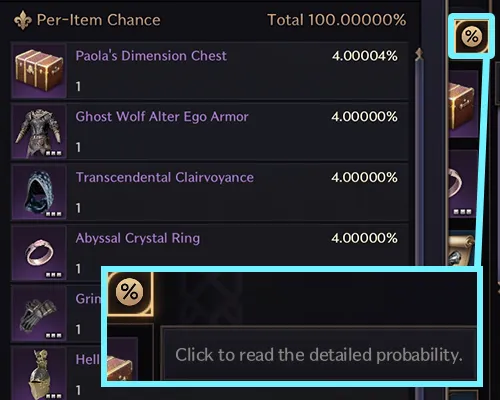
Instantly Closing a Co-Op Dungeon Instance
One last thing to note about the Co-Op Dungeon UI is that you can instantly reset an instance you've opened or completed. Select the dungeon door icon on the top right of your screen to the left of the mini-map, and click on the door icon with the red arrow that shows the text, 'Instant Annihilation,' when hovering your mouse over it. By doing this, you can avoid waiting the minutes required for a dungeon to close automatically after all party members have exited.

Summary
- Don't overcap your Dimensional Contract Token Points or you lose the daily 900 from reset.
- Use the Party Matchmaking system to quickly complete Basic difficulty dungeons.
- If you are not having much luck in obtaining the gear you want from the reward chest, you can always rely on the pity system to craft the desired gear using the Dimensional Soul Shards*.
Credits
Written by EliEli
Reviewed by Tenkiei, Yaen